
Disabling Microsoft Edge Default Privileges
-----------------------------------
Affected Roles: Administrator
Software Version: Windows 10, Internet Explorer
Last Edit: August 6, 2024
-----------------------------------
Microsoft Edge Defaults
Windows 10 will initially use Microsoft Edge as the computer’s default web browser. For the most part, this is a non-issue. However, use of the Active X plugin is necessary to achieve a successful video stream connection when viewing a VMAX standalone by using the Web Viewer.
This article will outline how to disable Microsoft Edge’s default privileges that would otherwise interfere with the use of Internet Explorer.
**NOTE: The VMAX Web Viewer is accessible while using web browsers other than Internet Explorer. However, it is required to utilize Internet Explorer’s Active X plugin to view video streams through a web browser.
Supported/Affected Devices:
- DW Blackjack® Server Series (Windows 10)
Disabling Microsoft Edge Defaults
To adjust the Microsoft Edge defaults:
- Open the Windows Start (W) menu and open Microsoft Edge.
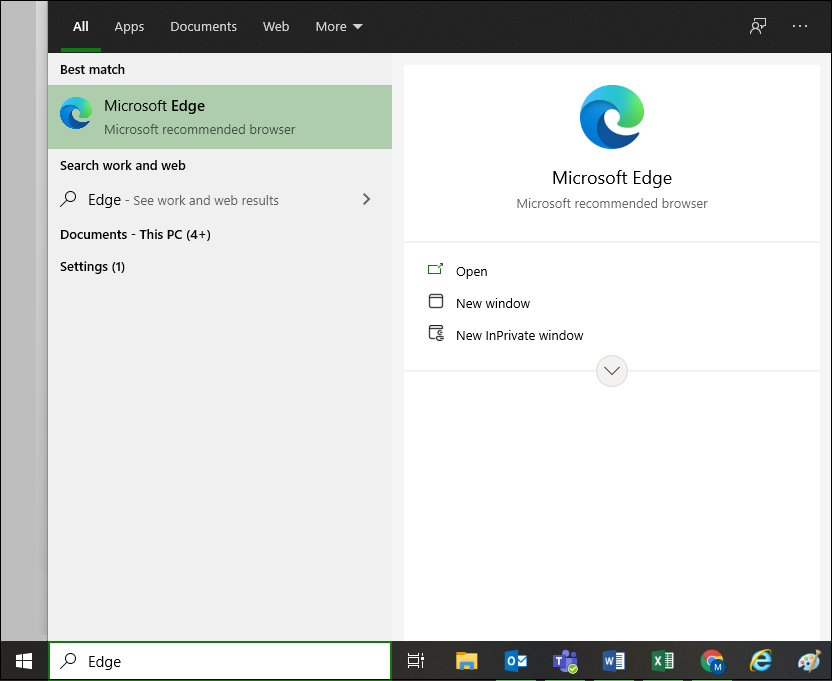
- In the address bar of Microsoft Edge, enter the address below, then press the Enter key.
edge://settings/defaultbrowser
- The Default browser settings menu will display.
For the “Let Internet Explorer open sites in Microsoft Edge” setting, select “Never”.
The settings will automatically apply and save after selecting your preferences. Internet Explorer may now be utilized without the interference of Microsoft Edge.

______________________________________________________________________________
For More Information or Technical Support
DW Technical Support: https://www.digital-watchdog.com/contact-tech-support/
DW Sales: [email protected] | www.digital-watchdog.com
Rev: 06/25 Copyright © DW. All rights reserved. Specifications and pricing subject to change without notice. ![]()



